First of all, you’ve come to the right place. If you want to know how to connect your Xbox 360 to WiFi using a wireless adapter, we are going to guide you how to do it with an easy step by step guide, and not only that, after you’re done we will also give you a list of the best Xbox 360 wireless adapters out there so you can go on and get your very own and start playing asap. So let’s get to it.
How to connect your Xbox 360 to Wifi with a network adapter
It’s easy to connect your Xbox 360 Networking Adapter to your Xbox console, just do these steps:
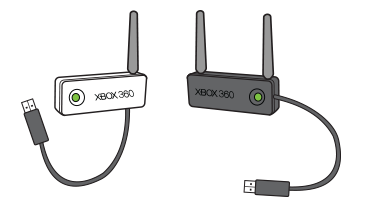
1: On the back side of your Xbox 360 console identify the slots for the Wireless Adapter and attach it with the plastic tabs on the adapter itself. Please note though before moving any further with the instructions that if you’re using the Xbox 360 S console than you won’t have the slots on the back side of it because the S console has an internal wireless capability. However, there are some cases where the Wireless N Network Adapter will give you better range and bandwidth compared to the internal solution of the Xbox 360 S console, so don’t ride it off and if you’re using the Wireless N Network Adapter just extend the feet of the adapter so that the adapter can sit on the console or on the table.
2: Now plug the USB cable to the USB port on the back of the console


Please note also that if you’re using the wireless adapter and a Kinect sensor at the same time than you need to use the wireless adapter extension cable which is included in your Kinect sensor package and just plug the wireless adapter into the USB port on the front side of the console.
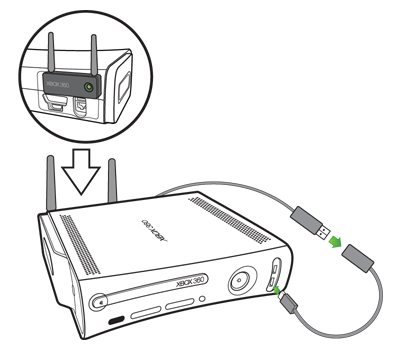
3: If your wireless adapter has antennas this is the time to flip them open.
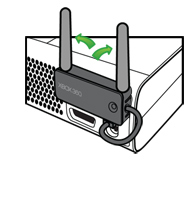
4: If you have a network cable plugged into the back of the console, please unplug it now.
Got it? Good. Now here’s the list of the best Xbox 360 Wireless Network Adapters
The Microsoft Xbox 360 Wireless Network Adapter

- It’s super small and compact with high performance design
- It’s ideal for large homes with multiple rooms.
- Works with 802.11a, 802.11b, and 802.11g wireless routers and access points
- Dual band 5 GHz and 2.4 GHz Wireless A/B/G home network compatible
*There’s a newer version of this product so the button directs to the new version
Price: $99.80
Xbox Wireless Network Adapter MN740
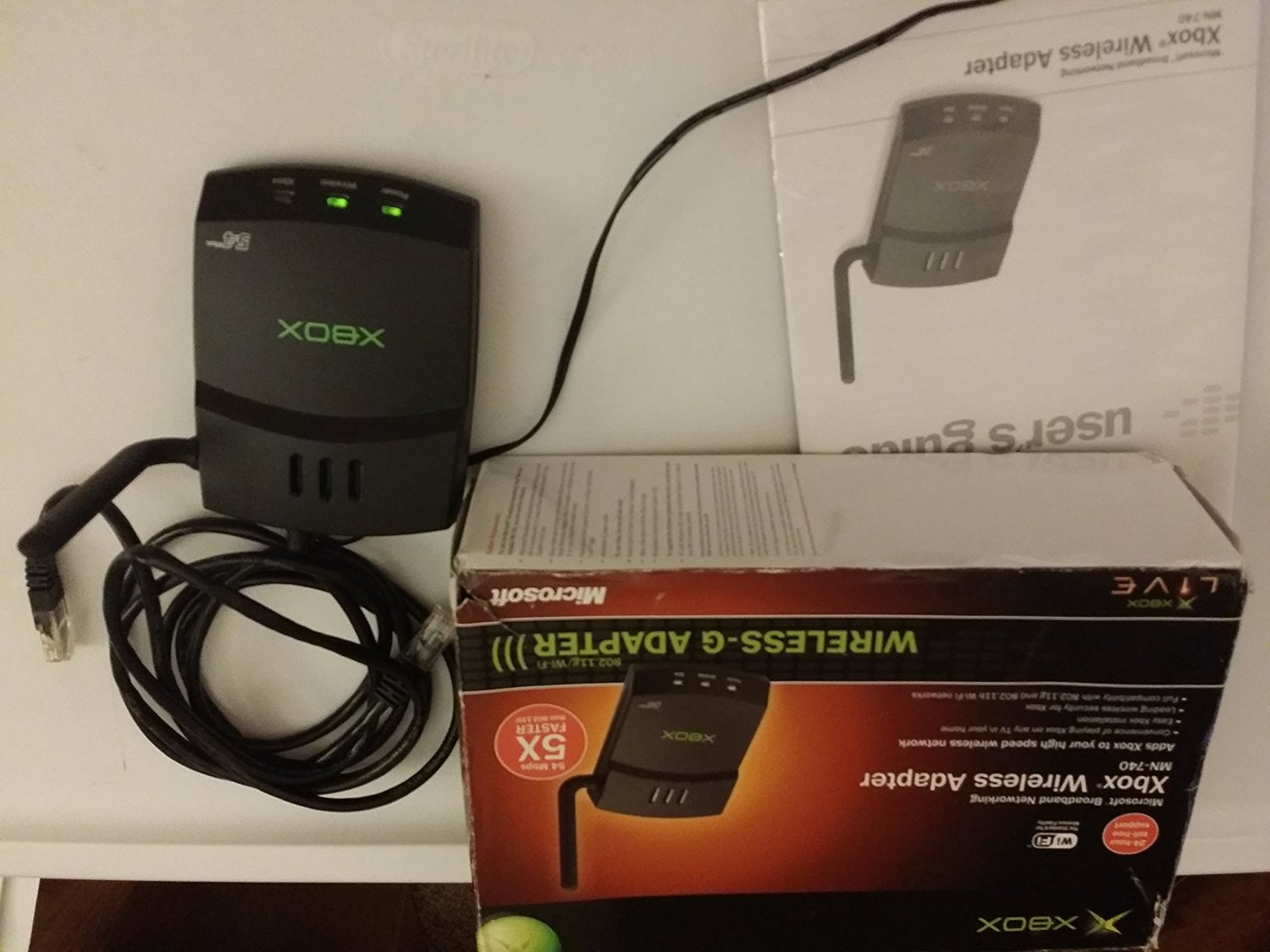
Price: $71.36

- Works without drivers on PlayStation2, Xbox, and GameCube
- Also connects to Wireless-B (802.11b) networks at 11 Mbps
- Lag-free head-to-head or Internet gaming at up to 54 Mbps, without stringing wires
Price: $25.00
That’s it, now you know how to connect your Xbox 360 to a wireless network adapter and you also have the best three choices we could find for the network adapters themselves. Now get to work and do it. As always, if you have something to add or think we got something wrong, please let us know. Geek out






Be the first to comment on "So You Want To Hook Your Xbox 360 With a Wireless Adapter, Here’s How To Do It"